How do I move devices to another room?
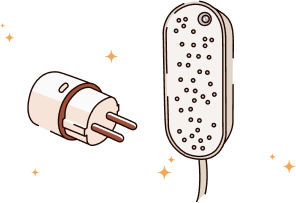
- Open the Eva Smart Home app.
- Tap on "Administration."
- Select "Devices."
- Choose the device you want to move to another room.
- Tap on "Device Settings."
- Tap on "Room."
- Place the device in the room where you want to move it.
- Finally, select "Save" to confirm the changes.
Comments
0 comments
Please sign in to leave a comment.